Oracle数据泵备份(expdp)
Oracle备份方式主要分为数据泵导出备份、热备份与冷备份三种,今天首先来实践一下数据泵备份与还原。数据泵导出/导入属于逻辑备份,热备份与冷备份都属于物理备份。oracle10g开始推出了数据泵(expdp/impdp),可以使用并行参数选项,因此,相对于传统的exp命令来说,执行效率更高。
一、知晓expdp命令
C:\Users\risen>expdp -help
Export: Release 11.2.0.1.0 - Production on 星期一 1月 18 15:18:25 2021
Copyright (c) 1982, 2009, Oracle and/or its affiliates. All rights reserved.
数据泵导出实用程序提供了一种用于在 Oracle 数据库之间传输
数据对象的机制。该实用程序可以使用以下命令进行调用:
示例: expdp scott/tiger DIRECTORY=dmpdir DUMPFILE=scott.dmp
您可以控制导出的运行方式。具体方法是: 在 'expdp' 命令后输入
各种参数。要指定各参数, 请使用关键字:
格式: expdp KEYWORD=value 或 KEYWORD=(value1,value2,...,valueN)
示例: expdp scott/tiger DUMPFILE=scott.dmp DIRECTORY=dmpdir SCHEMAS=scott
或 TABLES=(T1:P1,T1:P2), 如果 T1 是分区表
USERID 必须是命令行中的第一个参数。
二、准备工作
1、查询路径信息
查看已经创建的路径信息:
SELECT * FROM dba_directories;
2、创建路径
创建路径需要sys权限,需要有create any directory权限才可以创建路径。
选项:DIRECTORY=directory_object
Directory_object用于指定目录对象名称。需要注意,目录对象是使用CREATE DIRECTORY语句建立的对象,而不是OS目录。
eg: CREATE OR REPLACE directory backup_path AS 'D:\databack\xxxx';; --创建路径名为dackup_path的路径,并指向硬盘的指定位置
对新创建的路径进行授权操作:
eg:grant read,write on directory backup_path to xxxx; --将对路径的读写权限分配各xxxx用户。
三、操作实例
执行expdp和impdp命令需要拥有exp_full_database和imp_full_database权限,授权语句如下:
eg:grant exp_full_database,imp_full_database to xxxx;
1、导出xxxx这个schema的所用对象[schemas or full]
eg:expdp xxxx/xxxx@orcl directory=backup_path dumpfile=xxxx.dmp logfile=xxxx.log schemas=xxxx
2、导出xxxx这个用户下的某些表[tables]
eg:C:>expdp xxxx/xxxx directory=dackup_path dumpfile=xxxx.dmp logfile=xxxx.log tables=('TAB_TEST','TAB_A')
3、只导出xxxx这个用户的元数据[content]
eg:C:>expdp xxxx/xxxx directory=dackup_path dumpfile=xxxx.dmp logfile=xxxx.log SCHEMAS=orcldev CONTENT=METADATA_ONLY
4、只导出xxxx这个用户50%的抽样数据[sample]
eg:C:>expdp xxxx/xxxx directory=dackup_path dumpfile=xxxx.dmp logfile=xxxx.log schemas=xxxx sample=50
5、采用并行方式备份整库[parallel]
parallel参数只有在oracle10g之后的版本(包含10g)有效。
oracle_online:you can use the DUMPFILE parameter during export operations to specify multiple dump files, by using a substitution variable (%U) in the filename. This is called a dump file template. The new dump files are created as they are needed, beginning with 01 for %U, then using 02,03,and so on.
eg:C:>expdp xxxx/xxxx directory=dackup_path dumpfile=xxxx%U.dmp logfile=xxxx.log parallel=4
"%U"表示自动生成递增的序列号。
6、导出xxxx这个方案对象,但不包含索引[exclude]
eg: --可以剔除的对象有:VIEW,PACKAGE,FUNCTION,index,constraints,table,schema,user等等
1) C:>expdp xxxx/xxxx directory=dackup_path dumpfile=xxxx.dmp logfile=xxxx.log SCHEMAS=xxxx EXCLUDE=index
2) C:>expdp xxxx/xxxx directory=dackup_path dumpfile=xxxx.dmp logfile=xxxx.log SCHEMAS=orcldev EXCLUDE=INDEX:"LIKE 'TEST%'" --导出这个xxxx方案,剔除以TEST开头的索引
3) C:>expdp xxxx/xxxx directory=dackup_path dumpfile=xxxx.dmp logfile=xxxx.log EXCLUDE=SCHEMA:"='SCOTT'"
C:>expdp xxxx/xxxx directory=dackup_path dumpfile=xxxx.dmp logfile=xxxx.log EXCLUDE=USER:"='SCOTT'"
--备份整库但剔除SCOTT这个用户的对象。
注意:include与exclude不能同时使用。
7、PARFILE选项
expdp命令可以调用parfile文件,在parfile里可以写备份脚本,可以使用query选项。
Oracle highly recommends that you place QUERY specifications in a parameter file; otherwise, you might have to use operating system-specific escape characters on the command line before each quotation mark.
如expdp.txt 内容如下:
USERID=orcldev/oracle directory=dackup_path dumpfile=orcldev_parfile.dmp logfile=orcldev_parfile.log TABLES='TAB_TEST' QUERY="WHERE TRAN_DATE=TO_DATE('2013-08-31','YYYY-MM-DD')"
执行方法:expdp parfile=expdp.txt 即可执行备份
使用parfile好处是使用query选项是不用使用转义字符,如果将query参数放到外边的话,需要将""进行转义。
eg:
UNIX写法:
expdp orcldev/oracle directory=backup_path dumpfile=2013.dmp logfile =2013.log schemas=orcldev INCLUDE=TABLE:"IN ('TEST_A','TEST_B')" --在Unix系统执行是需要将单引号进行转义操作,否则会报错。
WINDOWS写法:
expdp orcldev/oracle directory=backup_path dumpfile=2013.dmp logfile =2013.log schemas=orcldev INCLUDE=TABLE:"IN ('TEST_A','TEST_B')"
8、TABLESPACE导出表空间
eg:expdp orcldev/oracle directory=backup_path dumpfile=2013.dmp logfile =2013.log tablespaces=user,orcldev
9、Version选项
VERSION选项默认值是COMPATIBLE,即兼容模式。在我们备份的时候,可以指定版本号。
eg:expdp orcldev/oracle directory=backup_path dumpfile=2013.dmp logfile =2013.log full=Y VERSION=10.2.0.4
10、FLASHBACK_TIME选项
指定导出特定时间点的表数据,可以联系一下FLASHBACK功能。
eg:C:>expdp orcldev/oracle directory=dackup_path dumpfile=orcldev_flash.dmp logfile=orcldev_flash.log SCHEMAS=orcldev FLASHBACK_TIME="TO_TIMESTAMP('2013-09-28 14:30:00','DD-MM-YYYY HH24:MI:SS')"
四、数据泵还原(IMPDP命令)
http://rainyun.top/archives/oracle数据泵还原impdpmd

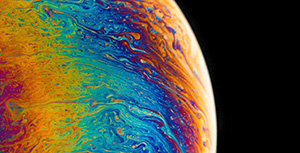




评论区